Do you really want to rank your blog on Google Top pages and also in other search engines? Or want to show your website in Google's Featured Snippet Search by boosting your SEO optimisation.
If YES!!! then this article is only for you? Here, I will provide code
How can you achieve these results? and how you can add the Table of content in Blogger and Blogspot?
Multi Level Table of Content
Of course, you already tried so many codes and wasted your time but now no more time-wasting because you come to Akki Service here we provide a great solution for every problem which you face in your blogging journey
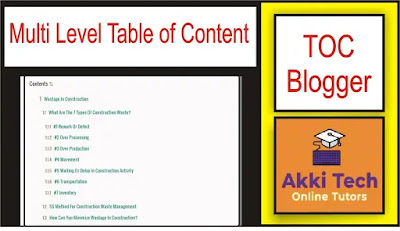 |
| Multi Level Table of Content |
Table of Content is also one part of SEO optimization which trigger user experience you give the signal to Google to rank your article
Benefits of Table of Content (TOC)
If people highly use some table od content link repeatedly then google provide special featured for you article see below image
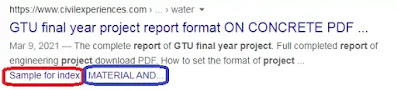 |
| Google provides Special Featured |
In the above image "Sample for index" and "Materials" is a link to a table of content. I check all articles in the article no other link to that title
After seeing the image you got the difference between the normal result and a special one right??
People always click on a special snippet instead of a normal one or add extra Schema for more featured article
How to Add “Multi Level Table of Content” in Blogger?
For that WordPress already have lots of plugins so here we only provide a solution for blogger so that you create a multi-level table of content
For that, you have to add some code in your blogger theme HTML
Don't have knowledge? Don't worry when you are in Akki Service Blog
Just Download the Below code and watch the video for a better understanding because if I tell you in writing, definitely you make a mistake so start the download timer and watch the video