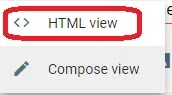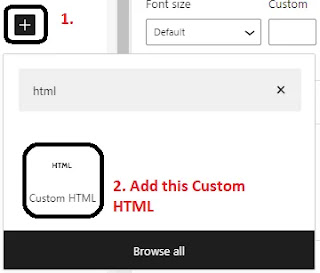PDF Embed Code Generator Tool
PDF Embed Code Generator Generator: It's Not as Difficult as You Think because you are in The Best Free PDF Embed Code Generator tool provide by Akki Service
Don't know how to use PDF Embed Code Generator too then read the below steps for the complete guide
Copy Your Embed Code
Why you use PDF Embed Code Generator?
Some Time provide whole content of PDF of Book it not possible due to long content or Due to Copyright issue so you can avoid this issue by embed PDF note that responsive pdf embed in your article using HTML pdf embed (iframe pdf embed) you can also call as pdf embed javascript
Because When Google read your article then Google Bot found that you embed some PDF but they don't read pdf and go-ahead
So here you provide value for your user and also plagiarism problem not created but you should use this feature for educational purpose only and always give credit to the original owner so that healthy environment maintain
How to use PDF Embed Code Generator?
This pdf embed javascript code Generator tool is very easy to use you have to put your google drive PDF id and click on generate and your responsive pdf embed code generate within a second
lest I explain in detail with an image how to create responsive pdf embed code by Akki Service PDF Embed Code Generator Tool
Step 1: Login into google drive and click on the PDF file which you want to embed in blogger or WordPress article and right-click the file that you want to share. Then click on "Share...".
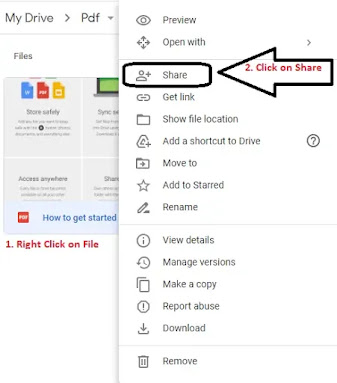
Step 2: On the next window that comes up, click "Get shareable link".
Step 3: Make sure the dropdown is set to one of the "Anyone with the link can view" or "Anyone on the internet can find and view" options, then click "Copy link" so you get a PDF link that contains PDF ID

Step 4: Now Paste your PDF sharable link anywhere. I recommended notepad or any text editor which Look like the below image
Step 5: Copy Highlighted code/Selected code form you like which normally have 29 characters and paste into Akki Service PDF embed code Tool see below image and click on Generate PDF Embed Code button and your code for PDF embed is generated
Step 6: Copy that code that is generated and then pastes it into your article where you want to show that embed PDF in your blogger article or WordPress article
NOTE: You have to paste that code into Article HTML editor so
For Blogger go to the article click on View HTML and paste your code
For WordPress add a Custom HTML element and paste your code into Custom HTML
FAQ 1: Why you use PDF Embed Code Generator?
Some Time provide whole content of PDF of Book it not possible due to long content or Due to Copyright issue so you can avoid this issue by embed PDF note that responsive pdf embed in your article using HTML pdf embed (iframe pdf embed) you can also call as pdf embed javascript Because When Google read your article then Google Bot found that you embed some PDF but they don't read pdf and go-ahead So here you provide value for your user and also plagiarism problem not created but you should use this feature for educational purpose only and always give credit to the original owner so that healthy environment maintain
FAQ 2: How to use PDF Embed Code Generator?
Just Paste ypur PDF id into Akki Service PDF embed generator and copy generated code and pasted that code into your article in HTML editor mode