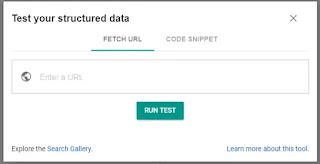In this article, you will learn In this video, you will learn How to Resolve the “A Value for the Position Field is required” error for BreadCrumbList Schema Markup in Blogger easy way. It not hard as you think
What is A Value for the Position Field is required Error?
Google create some schema for easy to understand code and this position schema is also one of them which indicate google position values (Importances)
Generally, this error is shown or notified by the webmaster/search console when you change theme or you use the oldest theme which is not updated with google guidelines
So I always prefer using the latest themes to avoid this position error if you start a new blog
But You have to work hard in theme and don't want to chance theme then don't worry we will solve your position: A Value for the Position Field is required today
How to know about A Value for the Position Field is required error?
It is very simple just go into the Google Structured Data testing tool and test your blog/website/article
Just put your URL in the Google Structured Data testing tool and hit RUN TEST and you will get the following types of result
In all most every position error below line create problems
<span class='labeltag' itemprop='itemListElement' itemscope='' itemtype='http://schema.org/ListItem'>
How to Fix “A Value for the Position Field is required” error for BreadCrumbList
Follow the below steps to fix this error A Value for the Position Field is required BreadCrumbList Schema Makeup error
Step 1: Open your blogger and go to edit HTML
Step 2: Search 'http://schema.org/ListItem' code and which create an error and add "<span itemprop='position'>1</span>" after that (Note: for label change position 2)
Step 3: Give Position for home or label where the error is shown in Google Structured Data testing tool
Test again and your error is solved
Still, have confusion because it is very simple to solve right? but yes this is the solution for A Value for the Position Field is required
Watch the Below Video for visual and live error solve