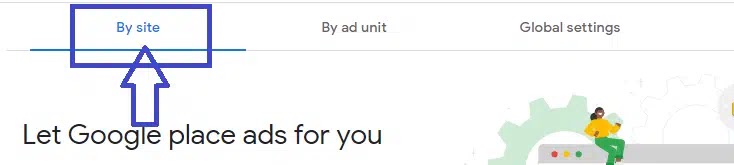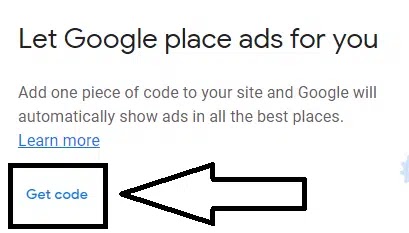I didN'T get my code to paste while signing into Adsense what to do
There is not to worry about Adsence code just follow this below step to get code which you have to put in your theme
Step 1: Go to Adsense account (Link)
Step 2: Click on Ads which you find on the left side of the Adsense account
Step 3: Click on Overview which you find on the left side of Adsence account below Ads as sub-menu see below image
Step 4: Click on by Site
Step 5: Click on the Get Code button
Now you get your absences code to paste while signing into Adsense and now paste that code in your theme head section